inserting Scrolling text in Dreamweaver
Learn how to insert scrolling text in your Dreamweaver document.
- Open your Dreamweaver document and place your cursor over the location where you wish to insert your scrolling text.
- Switch to Code view and copy and paste the marquee code given below exactly at the location where your cursor is blinking.
- The parameters for the scrolling are given below:
<marquee ALIGN="Top" LOOP="infinite" BGCOLOR="#FDFDEB" DIRECTION="left" HEIGHT=30 WIDTH=400>
You can change the following to give the scrolling text your own unique effect.
align="top | middle | bottom"
bgcolor="named color | hex color value"
direction="left | right | Top | bottom"
height|width="% | pixels"
- You can change the color of the font, typeface or size by adjusting the CSS at the top of your document (code view):
<style type="text/css">
.date { font-family: Verdana, Arial, Helvetica, sans-serif; font-size: 10px; color: #06297B}
</style>

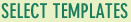



 Photoshop Templates
Photoshop Templates 
 Resources
Resources


