Our Dreamweaver Templates use original .dwt files
A quick search on Google or any other search engine will return hundreds of sites offering Adobe Dreamweaver Templates, but in actuality, only a handful provide genuine Dreamweaver Templates that use core .dwt files.
What is a .dwt file?
A .dwt file is a template that uses the same layout structure throughout your site. This structure is consistent and is seldom modified. A .dwt file usually incorporates top or side navigation elements and includes an editable region for the content, that can be changed in each seperate html file. The main structure of the .dwt file is locked in a html file that uses the .dwt file. Only the content is editable.
When you create a new page, all you need to do is to use the command 'modify > Templates > apply template to page.'
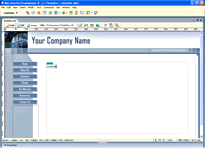
Click on thumbnail to preview screenshot of template.dwt file
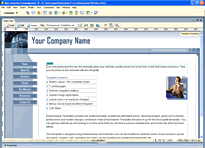
Click on thumbnail to preview html file using the .dwt file.
What are the benefits of using .dwt files?
When you use .dwt files on each of your html files, you can edit the core .dwt file such as inserting a new navigation button or deleting an existing one, and the changes will be reflected sitewide, without having to do it manually on each html page, saving you considerable time and effort.
What Will I receive with each Dreamweaver Template?
You will receive a core template.dwt, index.htm, Style Sheet, Javscript and a .png source file (editable in Fireworks) for Company name, navigation, layout color modifications.
Our Photoshop and CSS Templates do not include .dwt files. They can be edited in any HTML editor.

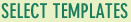



 Photoshop Templates
Photoshop Templates 
 Resources
Resources




