Inserting links in Dreamweaver
Inserting and creating links in Dreamweaver is a vital part of linking documents, files, software to your web documents. Links also form your navigation menu, so that users can jump from one page to the other.
Links can either be inserted in text or images.
Linking text in Dreamweaver
There are three ways to link your text in your documents.
First, highlight the text with your mouse or select and image and then from main menu, select 'Insert > Hyperlink'.
In the dialog box that appears, the text that you have highlighted will display in the first field option, in the second option named 'link', browse to the location of the your html file, document, jpg, gif images, pdf files etc...
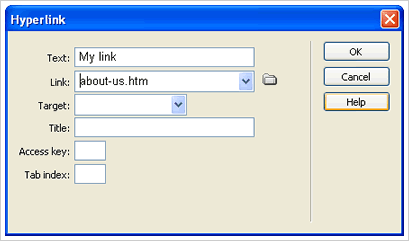
You can also enter a link ot an external site by entering the URL here. Leave the 'Target' field blank unless you want the page or site opened in a separate browser window. Choose 'Blank' if you want to open the page or site in a separate window.
The second method to insert links is to right-click on the highlighted text or image and in the drop-down list that appears select 'Make Link'. Enter your file name or URL in the 'Make link' dialog box that appears.

The third method which is the easiest and most flexible is linking from the 'Properties Panel'.
Highlight the text and with your 'Property Panel' opened (Window > Properties), enter your page link, either by browsing to the location of your document or file. You can also enter a URL to an external site.
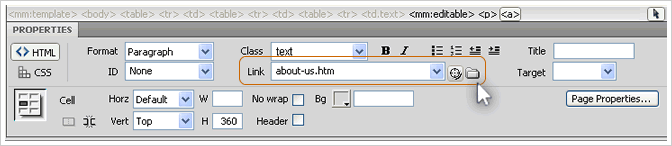
Linking images in Dreamweaver
Select the image by clicking on it. In the 'Properties Panel', enter the file name in the 'link' option, you can browse to the location of the file by clicking on the folder icon next to it.
The image by default will have border around it after linking it. To eliminate this border enter the numeric value of '0' in the 'border' option.
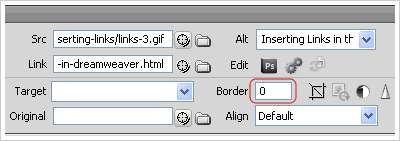
Click here to learn how to create Image Maps in Dreamweaver.

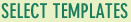



 Photoshop Templates
Photoshop Templates 
 Resources
Resources


